Автор: kkvkkv
мне по душе вот эта поделка http://www.steffengerlach.de/freeware/scnshot.gif
View ArticleАвтор: Сергей Мариничев
Я как раз от нее стараюсь избавится. 1. удаленно ее не запустить. консольный метод после некой переработки можно будет юзать удаленно 2. если у вас Server Core то запустить Scanner на нем можно но это...
View ArticleАвтор: markko
As folders don’t have length property and I had one folder with one empty subfolder where it gave error then I added where clause to get rid of the error $count = Get-ChildItem $_.fullname -recurse |...
View ArticleАвтор: Сергей Мариничев
You do not want to filter the empty folders? In your example there is no error. What you have installed the powershell version?
View ArticleАвтор: markko
Powershell 2. If I have empty folder on root level (C:\temp) then there is no error but if there is more subfolders like c:\temp\temp or more and they are all empty then Measure-object gives error:...
View ArticleАвтор: Сергей Мариничев
Yes. You are right. In a case if there is a subfolder-tree that your script correction works without errors Thanks for comments, I will make the necessary changes
View ArticleАвтор: magebeholder
Может это было изначально задумано, но не считает корень $source Там могут быть файлы PS:Извините, но решение я предложить не могу. я начинающий в PS
View ArticleАвтор: Сергей
Необходимо внести изменения в код. С выходом Powershell 3.0 where {$_.length} уже не работает. Дело в том, что теперь абсолютно любой объект теперь имеет свойства .Length и .Count. Вот что пишут в...
View Article

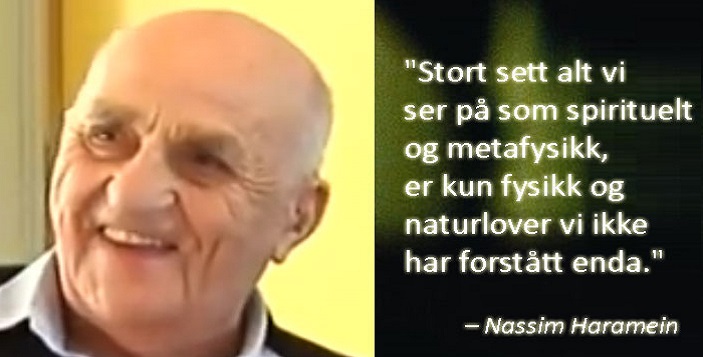
.jpg)


.jpg)
.jpg)

